7 Efficiency Tools for Small Businesses
If you aren’t using these seven tools, your business is run by fools. Okay, let me try that again. If you want to break some common sense rules, avoid these seven efficiency tools.
So I don’t have the poetic left-brain side up and running today. But, that isn’t why you read my articles. At least I hope you don’t. You could be in for some considerable disappointment. But, this list should be considered a must-have for a small business.
In fact, if you are interviewing for a new job, I’d check to make sure all these seven tools are in place and functional. If they aren’t, you may be working for a cheapskate, an incompetent, or an absentee owner. I’m not sure which is worse. The exception here would be if you are being hired to implement some or all of these tools.
1. A functional, relevant website. This is an absolute. No matter how small the business, they must have some sort of website in place with their own domain name. The website should list, at a minimum, all incoming phone numbers to the business, an address with directions and a map, a brief background of the owners or founders, and a list of all applicable services and products offered. It doesn’t necessarily have to have pricing information, but it is almost always a good idea, especially for standard services that don’t change too often. A little better website would also have names, phone numbers, and email addresses for all key employees, as well as some two-way functionality for clients, customers, or prospects. Lastly, the business needs to be putting the website in three key places: all business cards (do not wait for the old ones to run out), the front door or front signage (usually where the hours of operation are listed), and any advertising - newspaper ads, yellow pages, etc.
2. A modern phone system. All major suppliers should be programmed on your speed dials. Every extension should be properly named and noted. You are wasting time training new employees on your old methods rather than just fixing it - take an hour today and get your phone system up and running efficiently. Music on hold is not an option - it is a must - and don’t use the radio station. Don’t let them hear your competition’s ads while waiting on hold for you. Or worse - obnoxious or crude DJ comments. You can buy a cheap CD player and some classical music for under $50 and attach it to your on hold input jack. If your phone system is not up to snuff, you need to buy a new system.
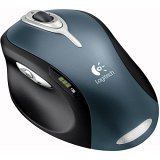 3. Optical mice for your employees computers. They’ve been out for six years and cost less than $30. Every employee needs an ergonomic optical mouse. Employees are either wasting time cleaning out their dirty mice or are wasting time by dragging and slamming their mouse around to get them to work when they are clogged with dirt. Of course, all new mice have wheels which enhance productivity, too. Even if you don’t have an office environment, an optical mouse is a must - the dirtier the environment, the more an optical mouse comes in handy. And get rid of all mouse pads. Wireless is even better. Try the Logitech MX1000 Laser Cordless Mouse. They are health hazards and degrade efficiency. Since they are never large enough, the mouse must be picked up often to account for the edge of the pad.
3. Optical mice for your employees computers. They’ve been out for six years and cost less than $30. Every employee needs an ergonomic optical mouse. Employees are either wasting time cleaning out their dirty mice or are wasting time by dragging and slamming their mouse around to get them to work when they are clogged with dirt. Of course, all new mice have wheels which enhance productivity, too. Even if you don’t have an office environment, an optical mouse is a must - the dirtier the environment, the more an optical mouse comes in handy. And get rid of all mouse pads. Wireless is even better. Try the Logitech MX1000 Laser Cordless Mouse. They are health hazards and degrade efficiency. Since they are never large enough, the mouse must be picked up often to account for the edge of the pad.
4. Upgraded computer systems. Don’t be penny wise and pound foolish. You can get a decent computer modern computer for under $500. If your employees are still laboring on Pentium I’s, you should be ashamed. Those computers are not only about ready to crash their weak tired hard drives, but your employees are learning to work slower because of the constant down time between page requests, file opens, file saves, file prints, etc. Five-hundred dollars is the equivalent of a $10/hour employee working about 25-30 hours (after adding employer taxes, benefits, etc). And yet you are causing higher turnover, job dissatisfaction, higher IT costs, and approximately a wasted hour per week for each full-time employee waiting for the computer to respond. So, about a half-year, you’ll recoup your investment, and quite possibly sooner. And while you are at it, buy the newer flat-screen monitors and save yourself from a work comp claim for eyestrain. A great place to shop online for computers (my favorite anyway) is TigerDirect.com.
5. Forms, forms, forms. If you do anything more than once every few months, take the time to make a form for it and put it in a central location for others to pick up and use. Office supply orders, bathroom cleaning schedule, vacation request form, etc.. There are lots of template forms available online (Microsoft Office’s Template site is a good place to begin). Make sure you put a revision date by month and year in the footer in small type (8 or 9 points depending on the font) like this: “Rev 5/06″. Also, put the file name on the form. Nobody will ever be able to find the file name if the person who created the form is out and they need more of the form. I also recommend that you choose a paper color for each form and put that in the footer as well so you’ll remember what color to use next time you print more forms. Over time, employees will find the form faster when they know what color they are looking for. Typical footer would be “c:\mydocuments\vacation request form.doc Rev 5/06 Orange”. If you have more than a half-dozen employees that use computers frequently, consider networking your computers and using Microsoft Outlook to manage all these forms digitally instead (more on that on another article soon).
6. Kill all meetings. Seriously, does your office have a weekly meeting? Do you have monthly review meetings? All this can be done digitally. Keep this simple rule in mind. The average employee’s wages costs a business roughly 1.5 times his or her wage. Let’s look at a simple scenario: A weekly meeting for the staff that involves these four employees - a $9/hour front desk receptionist, a $12/hour administrative assistant, a $15/hour office manager, and a $11/hour marketing rep. Let’s assume the weekly meeting is supposed to be to go over the numbers from last week, project out this week’s jobs, discuss “any problems” (always a bad agenda item for any meeting), and to fill out a report that the big boss supposedly looks at each week (or maybe the owner). The meeting generally lasts an hour. The “real hourly wages” of each employee are, to the business, $13.50 for the front desk receptionist, $18.00 for the administrative assistant, $22.50 for the office manager, and $16.50 for the marketing rep. Thus, the meeting costs the business each week $70.50 (or $3,666 per year). That’s mad money. There’s no reason for the meeting at all. The numbers from last week can be distributed by email or handout. New jobs can be tasked into a divisible workload by the creation of a process that controls the flow from here on out. “Any problem” discussions can be eliminated - they happen on their own anyway. And one person (likely the office manager) can be made responsible for filling out the weekly reports. She can email all other relevant parties for feedback changes to her final draft before submitting to the big boss. Everyone stays at their stations (desks), stays busy, and saves the company $3,000 - now use that money to buy some of the other tools mentioned here. I’ll make a quick note here to say that some sales-oriented meetings should be kept, including training meetings.
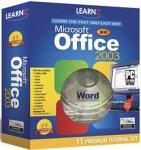 7. And speaking of training. If there is anything you probably need to double, it is product training. Now, before you go and send every employee to every training, don’t fall for the simple-minded thought of some business owners that everyone should know everything. Which means, quite literally, that everyone is equally dumb on the subject. Send people to the training that will best benefit them. A common problem in large organizations is to train people on initiatives that other people will be doing. It is a way of showing off and telling their employees, “See how smart we are that we are going to be doing this new cool thing?” The employees who will only be touching on the surface the “new cool thing” are usually unimpressed. While the new cool thing may be making waves across the company, the average employee still doesn’t know the ends and outs of his own world. If employees aren’t being trained to be efficient and quick in what they do every day, it hardly matters that the know about the new XYZ system that they’ll only be seeing the results of, but not actually using themselves. Ask them what training they need - and give it to them right away. Don’t wait for a “good seminar” to come along. Find the next one and fly them up to it if necessary. You are buying yourself a more efficient, productive employee - and buying a connection to that employee, making it less likely they’ll leave you one day. It is money well spent.
7. And speaking of training. If there is anything you probably need to double, it is product training. Now, before you go and send every employee to every training, don’t fall for the simple-minded thought of some business owners that everyone should know everything. Which means, quite literally, that everyone is equally dumb on the subject. Send people to the training that will best benefit them. A common problem in large organizations is to train people on initiatives that other people will be doing. It is a way of showing off and telling their employees, “See how smart we are that we are going to be doing this new cool thing?” The employees who will only be touching on the surface the “new cool thing” are usually unimpressed. While the new cool thing may be making waves across the company, the average employee still doesn’t know the ends and outs of his own world. If employees aren’t being trained to be efficient and quick in what they do every day, it hardly matters that the know about the new XYZ system that they’ll only be seeing the results of, but not actually using themselves. Ask them what training they need - and give it to them right away. Don’t wait for a “good seminar” to come along. Find the next one and fly them up to it if necessary. You are buying yourself a more efficient, productive employee - and buying a connection to that employee, making it less likely they’ll leave you one day. It is money well spent.
Popularity: 20% [?]
Why not leave a comment below and continue the conversation, or subscribe to my feed and get articles like this delivered automatically to your feed reader. If you don't have a feed reader, I recommend using Google Reader to start. It's free and easy. Otherwise, you can always have these articles delivered to your email inbox every day. Click here to sign up.
 If you like the content of this website and are looking for a way to be notified of new content, look no further. Just click the orange icon to your right and subscribe using your favorite feed reader.
If you like the content of this website and are looking for a way to be notified of new content, look no further. Just click the orange icon to your right and subscribe using your favorite feed reader. Don't have a feed reader? No problem! Just click the email icon to the right and enter your email address. This way, the latest articles from this site will be sent directly to your email inbox. No hassle!
Don't have a feed reader? No problem! Just click the email icon to the right and enter your email address. This way, the latest articles from this site will be sent directly to your email inbox. No hassle!
No comments yet.
Leave a comment
Line and paragraph breaks automatic, e-mail address never displayed, HTML allowed:
<a href="" title=""> <abbr title=""> <acronym title=""> <b> <blockquote cite=""> <code> <em> <i> <strike> <strong>